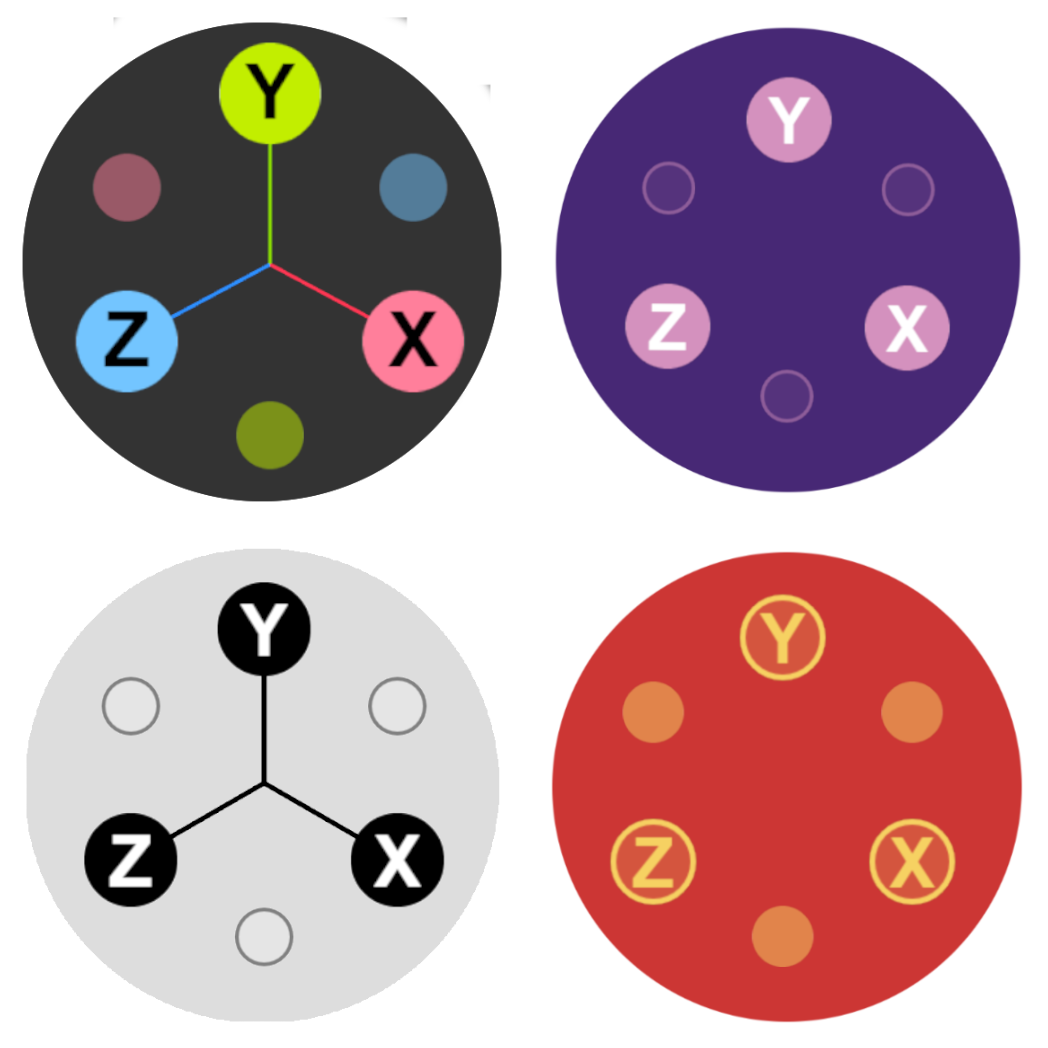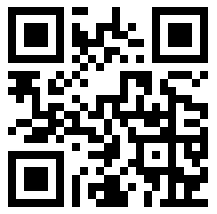插件安装
本插件为TVT.js平台深度定制开发的源码包,如需在其他平台集成使用,建议进行适配性调整以实现最佳兼容效果。
1、点击右侧插件包下载,得到: 'useViewportGizmo.zip' , 并放在 `icegl-three-vue-tres/pluginMaker/install/`
2、请使用命令终端,自行定位到您电脑的目录
cd /icegl-three-vue-tres/3、输入命里,安装插件
yarn plugin.marker install useViewportGizmo4、启动预览模式即可:
yarn pre.dev