tvt.js开源项目基座升级:涉及到TresV5版本和cientosV4版本,以及THREE.js的版本升级改动
发布于 2025-09-27 10:03:44
项目依赖升级说明
本项目正在升级依赖库,基于 Vue3 框架,涉及 Tres V5、Fes V4、Cientos V4 以及 Three.js (r17x → r18x) 的版本更新。
目前项目基座的更新已基本完成,涉及部分商业插件还在更新中。项目所有依赖库全部更新到最新版本,全面拥抱ES Module,无缝对接webGPU 等等。 具体项目分支详见:
https://gitee.com/ice-gl/icegl-three-vue-tres/
10月中旬全部升级完毕
下面字段可以通过ai编程软件,给您自己之前写的代码做修改,下面文字喂给ai就好,强烈不建议国内的大语言模型,能力有限。
主要改动点如下:
1. useRenderLoop → useLoop
之前的写法:
import { useRenderLoop } from '@tresjs/core'
const { onLoop, onBeforeLoop } = useRenderLoop()
onLoop(({ delta, elapsedTime }) => {})
onBeforeLoop(({ delta, elapsedTime }) => {})现在的写法:
import { useLoop } from '@tresjs/core'
const { onRender, onBeforeRender } = useLoop()
onRender(({ delta, elapsedTime }) => {})
onBeforeRender(({ delta, elapsedTime }) => {})⚠️ 注意:
直接替换 onLoop → onRender 会导致 时间卡顿(delta 不准确),需要改为 onBeforeRender 才能正常。
2. useTresContext → useTres
之前的写法:
import { useTresContext } from '@tresjs/core'
const { camera, renderer, scene, sizes } = useTresContext()
// 使用
scene.value
camera.value
renderer.value
sizes.width.value
sizes.height.value现在的写法:
import { useTres } from '@tresjs/core'
const { camera, renderer, scene, sizes } = useTres()
// 使用
scene.value
camera.value
renderer
sizes.width.value
sizes.height.value3. useTexture 单个纹理加载
之前的写法:
import { useTexture } from '@tresjs/core'
// 示例 A
const { map: pTexture } = await useTexture({ map: './sprite.png' })
<TresMeshPhysicalMaterial :map="pTexture" />
// 示例 B
const { map: pTexture } = await useTexture({ map: './sprite.png' })
Material.map = pTexture现在的写法:
import { useTexture } from '@tresjs/cientos'
// 示例 A
const { state: pTexture } = useTexture('./sprite.png')
<TresMeshPhysicalMaterial :map="pTexture" />
// 示例 B
import { watch } from 'vue'
const { state: pTexture } = useTexture('./sprite.png')
watch(
() => pTexture.value,
(mapv) => {
if (mapv) {
mapv.wrapS = THREE.RepeatWrapping
Material.map = mapv
}
}
)4. UseTexture 组件单图加载
之前的写法:
import { UseTexture } from '@tresjs/core'
<Suspense>
<UseTexture v-slot="{ textures }" map="./rain.png">
<TresMeshStandardMaterial :map="textures.map" />
</UseTexture>
</Suspense>现在的写法:
import { UseTexture } from '@tresjs/cientos'
<UseTexture v-slot="{ state: texture }" path="./rain.png">
<TresMeshStandardMaterial :map="texture" />
</UseTexture>5. useTextures 多图加载
之前的写法:
import { useTexture } from '@tresjs/core'
const pTexture = await useTexture(['./1.jpg', './2.jpg'])
Material.map = pTexture[0]
Material2.map = pTexture[1]现在的写法:
import { watch } from 'vue'
import { useTextures } from '@tresjs/cientos'
const { textures: pTexture, isLoading } = useTextures(['./1.jpg', './2.jpg'])
watch([pTexture, isLoading], ([pTexture, isLoading]) => {
if (pTexture && !isLoading) {
Material.map = pTexture[0]
Material2.map = pTexture[1]
}
})6. useGLTF 模型加载
之前的写法:
const { scene, nodes, materials, animations } = await useGLTF(
'1.glb',
{ draco: true, decoderPath: './draco/' }
)
<primitive :object="scene" />
Object.values(nodes).forEach((node) => {
if (node.isMesh) {
// ...
}
})
materials.Chrome.metalness = 1
const { actions } = useAnimations(animations, scene)
const currentAction = actions.Animation
currentAction.play()现在的写法:
import { watch } from 'vue'
const { state: pState, nodes, materials, animations } = useGLTF(
'1.glb',
{ draco: true, decoderPath: './draco/' }
)
<primitive v-if="pState" :object="pState?.scene" />
watch(
() => pState.value,
(state) => {
if (!state?.scene) return
// state.scene ...
Object.values(materials.value).forEach((material: any) => {
// material ...
})
Object.values(nodes.value).forEach((node: any) => {
// node ...
})
const { actions } = useAnimations(animations, state.scene)
const currentAction = actions.animationA
currentAction.play()
}
)7. Three.js 升级 r174 → r180
改造点很简单:
<TresCanvas v-bind="tcState" />import { SRGBColorSpace, ACESFilmicToneMapping, NoToneMapping } from 'three'
const state = reactive({
outputColorSpace: SRGBColorSpace,
toneMapping: ACESFilmicToneMapping, // NoToneMapping
toneMappingExposure: 1.2
})⚠️ 因为颜色空间默认值变动,建议手动设置为以上参数,显示效果更佳。
2 条评论


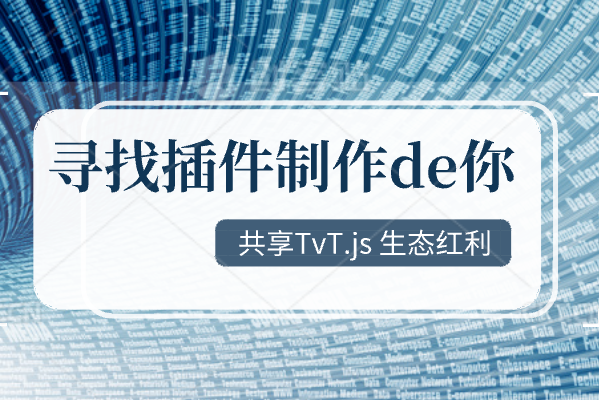
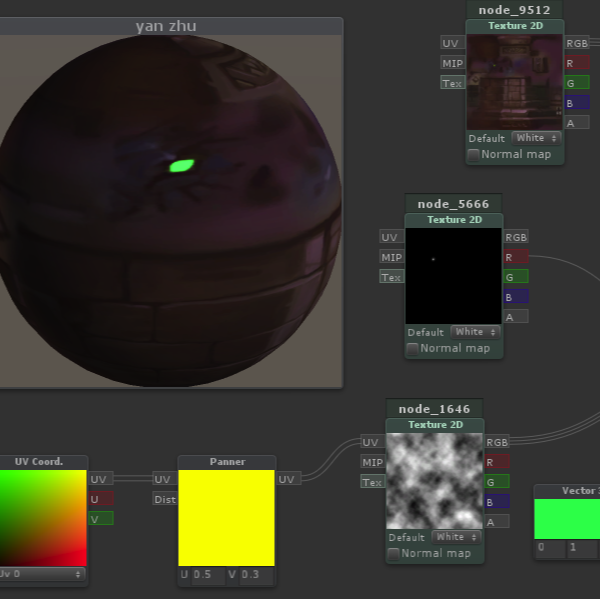 shader
shader WebGL
WebGL cesium
cesium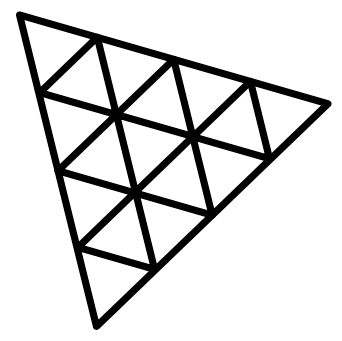 threeJS
threeJS gis
gis 模型
模型 glsl
glsl


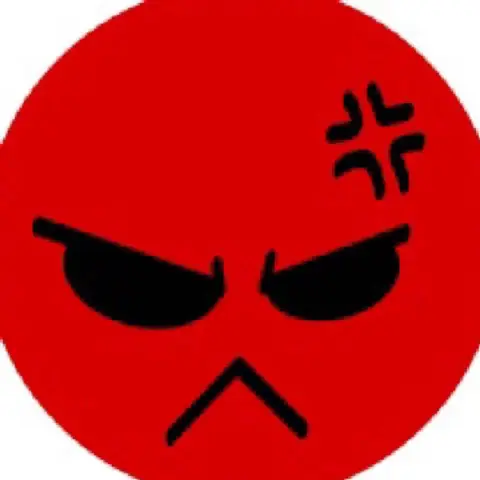

8. <TresCanvas ></TresCanvas>配置更新
之前的配置:
现在的配置:
9. 保留之前tresV3的函数
以上异步函数之前引用 await 使用即可,和过去的使用方式一样
10. 全局raycaster已去除
请直接自行定义
tres官方可参考:
https://docs.tresjs.org/getting-started/upgrade-guide
TresCanvas上挂 ref 设置Camera